Google blogger and Wordpress are two platforms that allows you to build your own website for free. In this tutorial we will focus on blogger by google.
To create your free blog site, visit blogger.com and login using your Google account. If you don't have a Google (gmail) account, create one for free.
Step 1: Visit blogger.com, once you are logged in, click on the new blog button
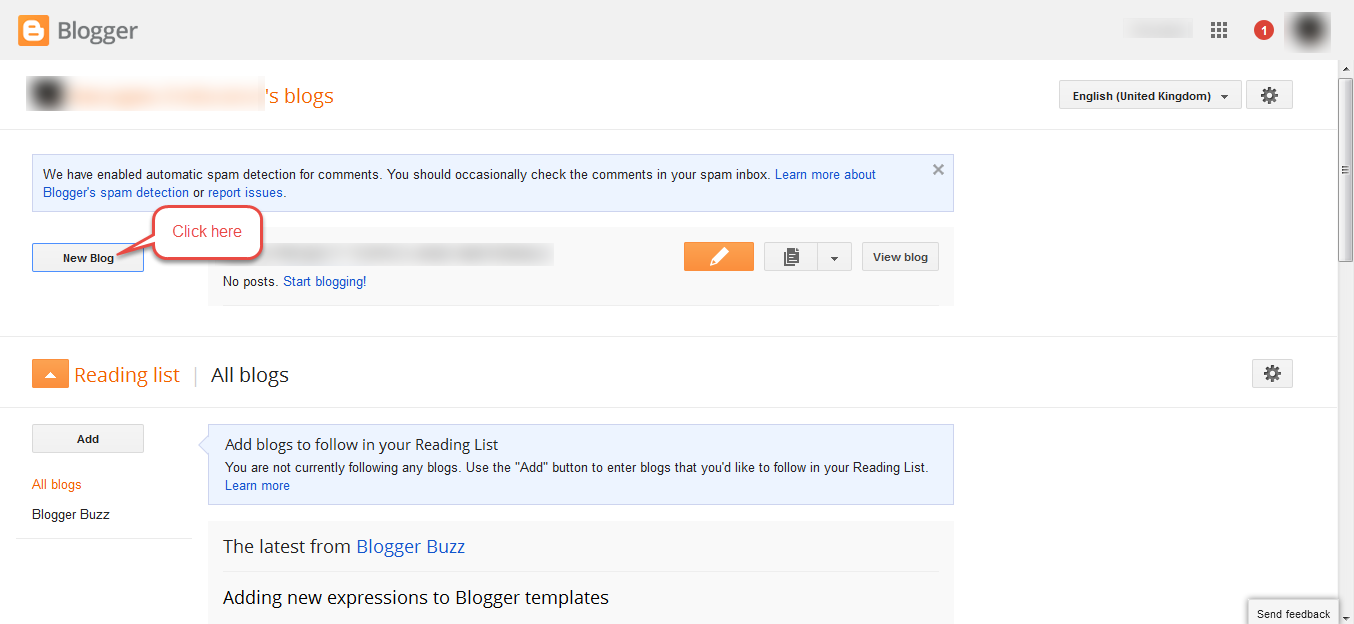
Step 2: After clicking on the new blog button, you will be directed to the "Create a new blog page".
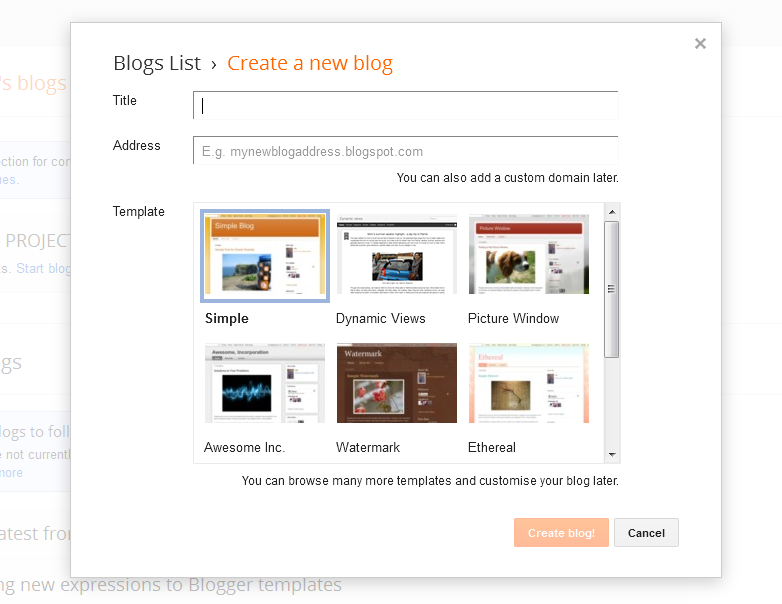
Enter the title and address of the blog. Select a template (you can change it anytime). For this tutorial, i selected simple. Click on the "create blog" button. A blog with the name you chose will be created.
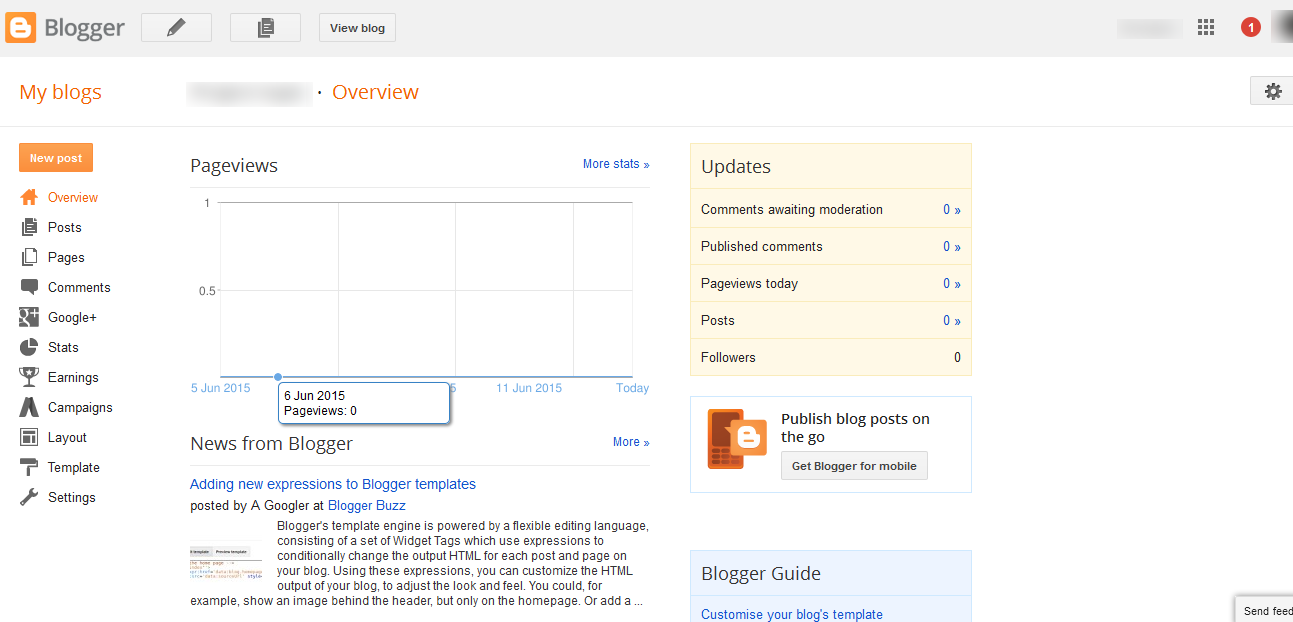
Now your blog is created, but you are not done yet. There are few settings that you need to set to customise and personalise your blog.
Step 3: Edit the layout of your blog
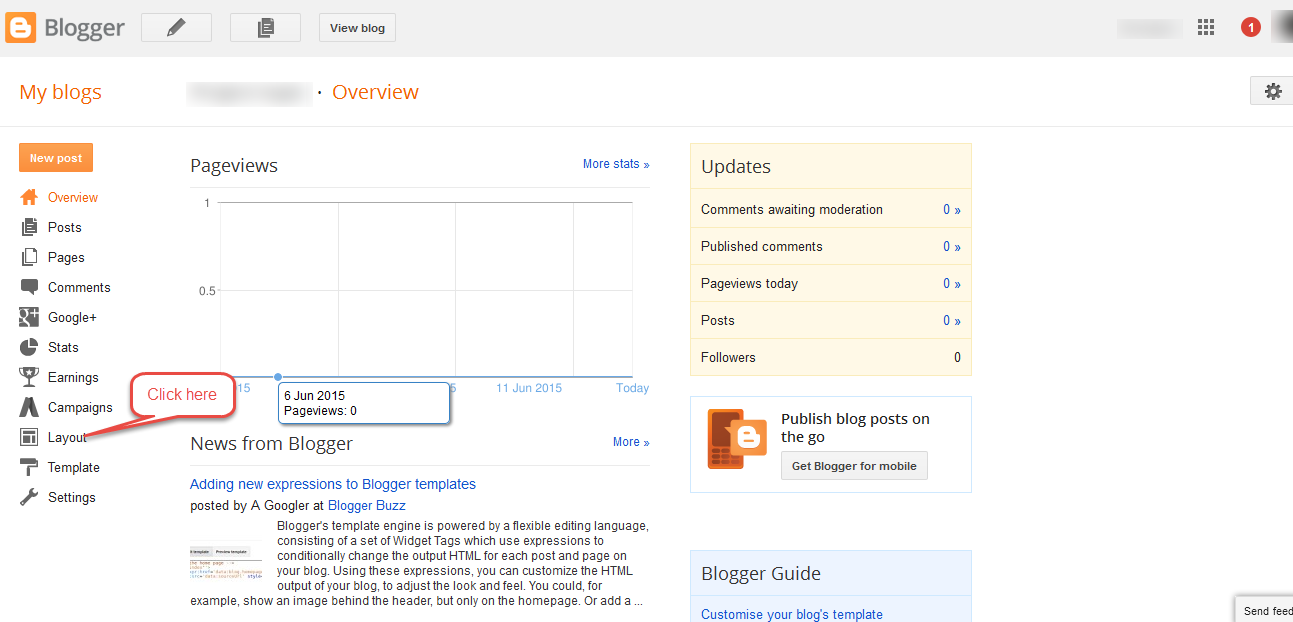
Click on the layout link, you will be directed to a page where you will edit the layout of your blog.
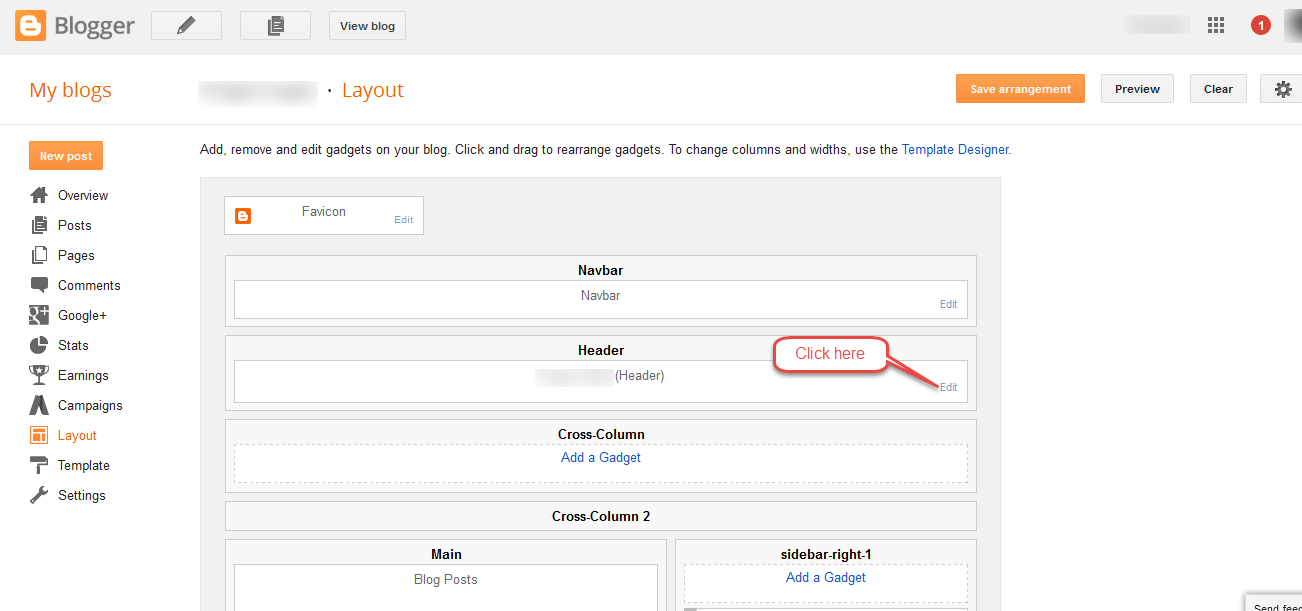
Click on the edit link to edit the header, navbar e.t.c. Clicking on the edit link will pop up a window, where you can enter the necessary information.
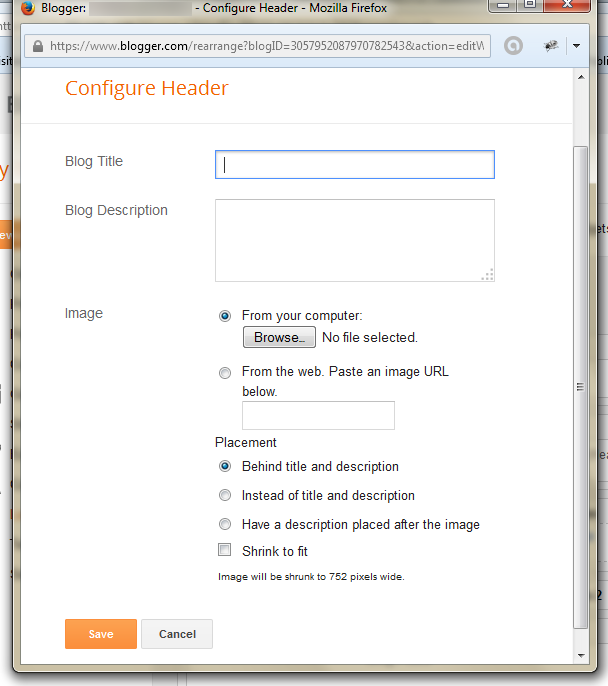
Enter the blog title, description and or image to configure the header. Click the save button. When you are done editing the layouts, click on the save arrangement button. Click on preview.
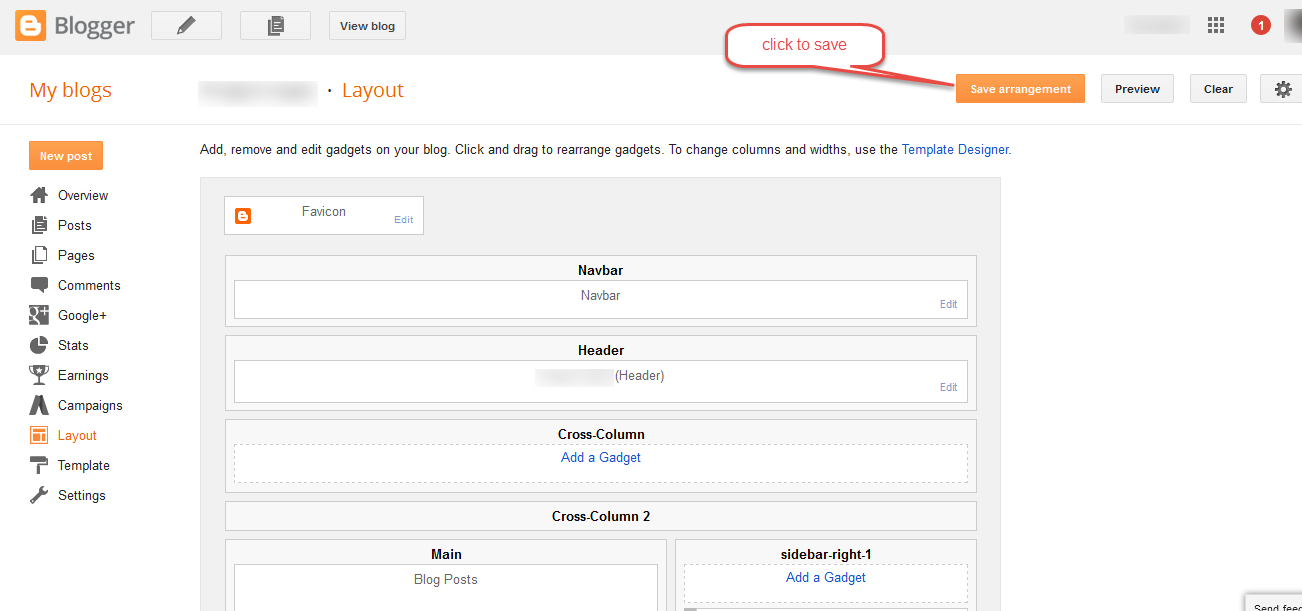
Step 4: Enter a post to your blog
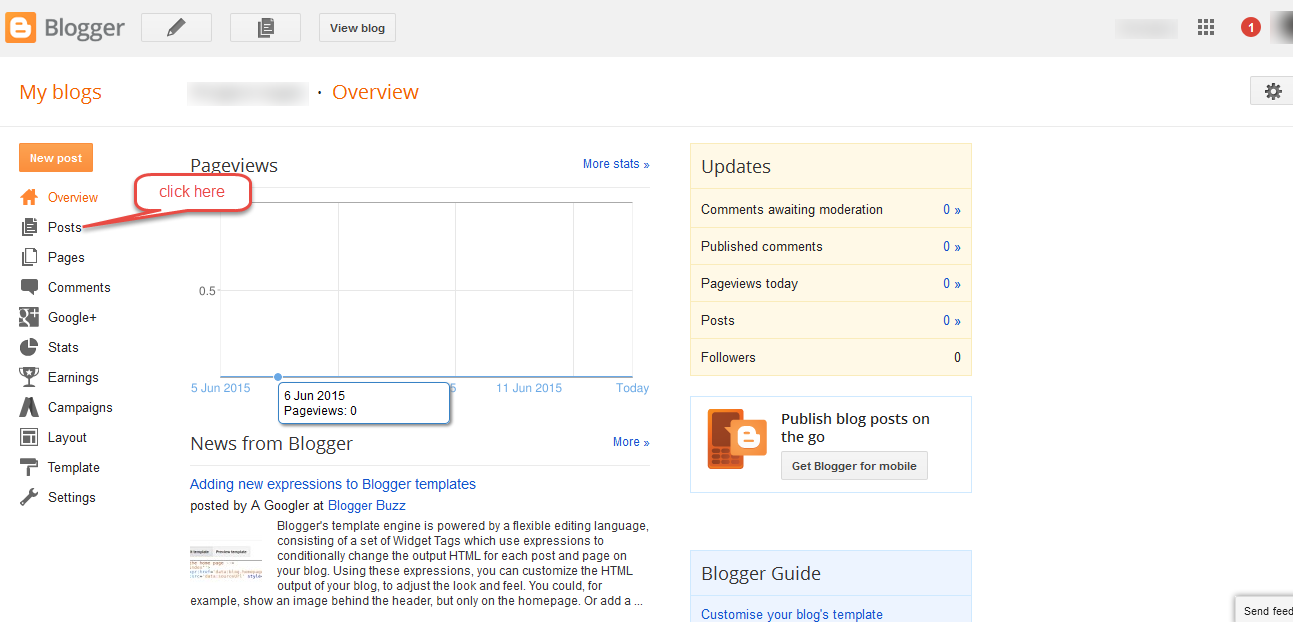
Clicking on the "posts link" directs you to a page where you can create a post.
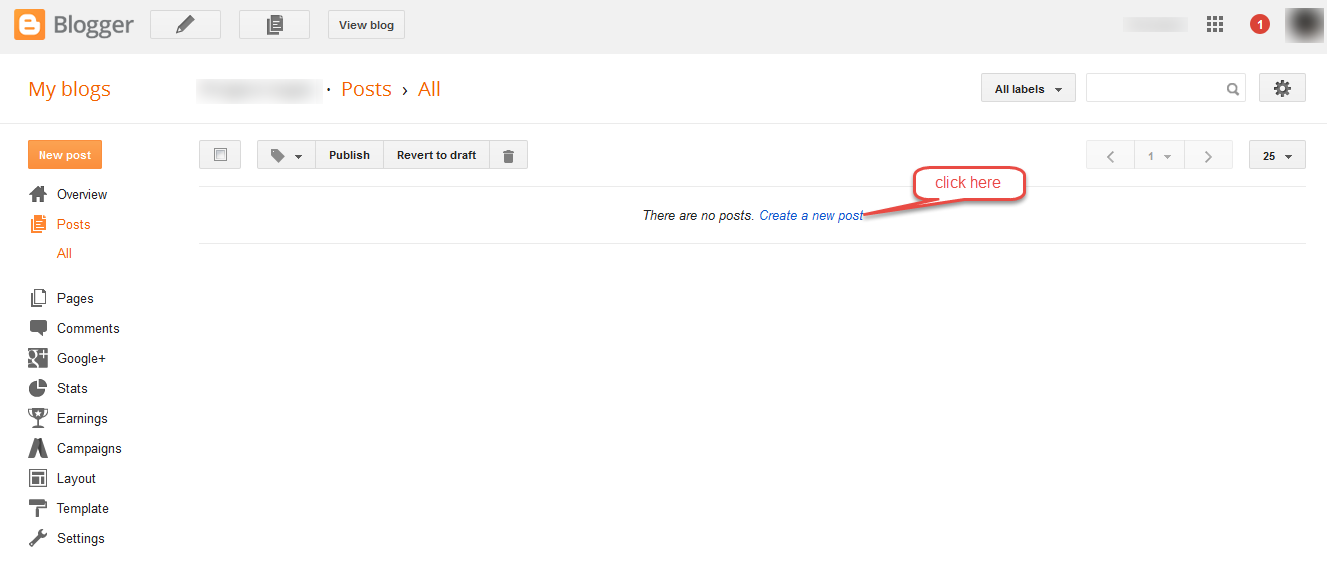
Click on create a new post link and create your posts and save. You can preview your post by clicking on the preview button. Congratulations, you have just created your first blog. In our next tutorial, we will talk about more settings features, styling the blog by adding html and applying for google adsense.