This software was designed to automate the lecture/exam timetable creation process. The application ensures that timetables created are without lecture time/venue clashes. With the software, the management of the institution would be able to schedule and allocate courses to lecturers.
Some features of the software
1. Add/Edit/Delete Courses/Lecturers
2. Generate Timetable
3. Print Timetable
4. Export as an Excel File
Hardware Requirements
1. A minimum of Pentium 4 with a speed of 1.3 GHz.
2. A minimum RAM capacity of at least 512MB.
3. Hard disk capacity of at least 100mb free space.
Software Requirements
1. Windows 7 and above
Some Snapshots
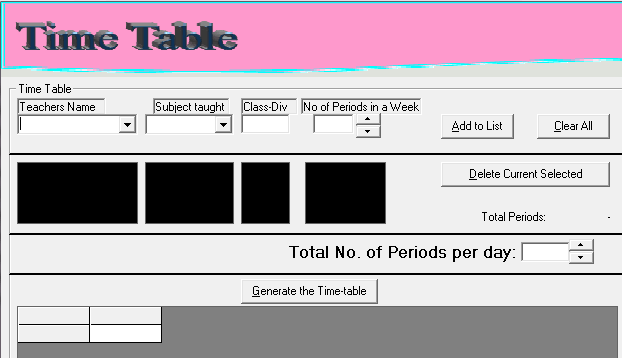
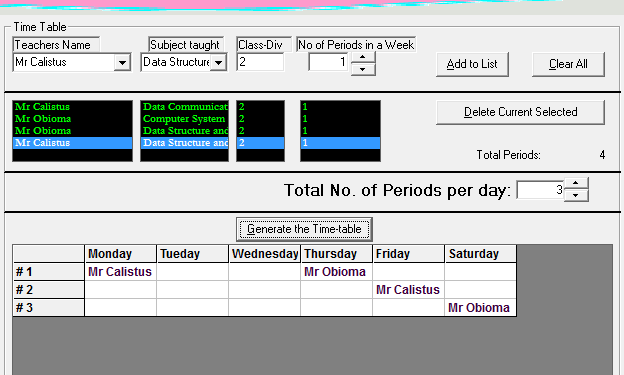
How to get the software (source codes, flowchart e.t.c)
Call or send us a message via contact us
Get the documentation/project material
Installation Instructions
1. Open the package folder
2. Open the setup folder
3. Double click the setup file