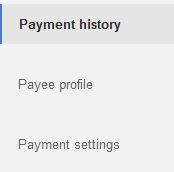Google AdSense is a program run by Google that allows publishers to earn money from their websites. Bloggers, website and youtube account owners make money
by displaying Google ads on their websites or contents.
How Adsense works
1. Apply for Adsense account
2. Place Google Ads on your website
3. Setup your payment information
4. Receive payments from google when you earn up to US$100
Requirements
1. You must abide by Google Adsense Terms & Conditions and Program policies.
2. Your website should have enough content.
3. You should have a Gmail account.
4. You should be 18 years or older.
Apply for Google Adsense
1. Visit https://www.google.com/adsense/
2. Click on the SIGN UP NOW button. If you are not already signed into google, you will be taken to a page where you are required to Sign in or Create account.
Click the Sign in button and enter your Gmail account details.
3. Enter your website details, click the Save and Continue button.
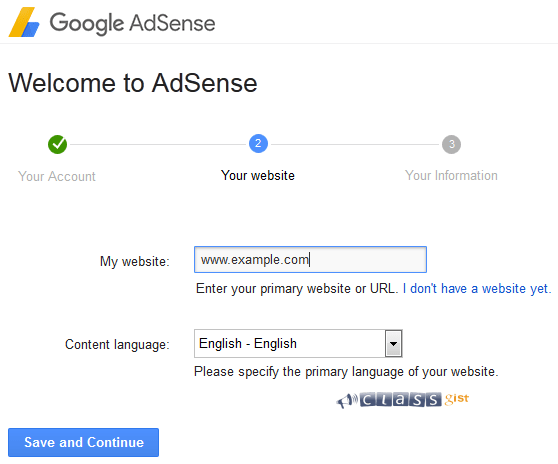
4. Enter your Information, click the Submit my application button.
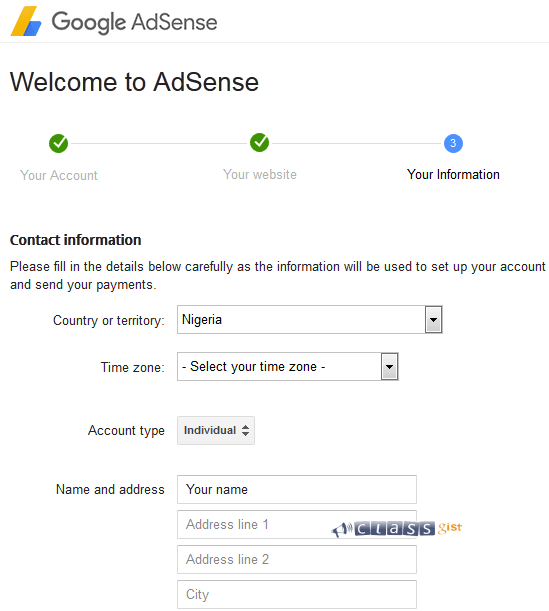
You will be required to verify your phone number. After verification, your application will be submitted for review. Once your account status changes, you
will be sent an email.
Setting up AdSense on your website
Once you get approved, go to your Adsense home page and click on My ads,
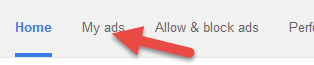
click the New ad unit button
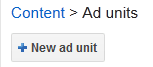
choose an Ad size and type, click Save and get code button. You will get an Ad successfully created pop up dialog, copy the Ad code and paste on your website.
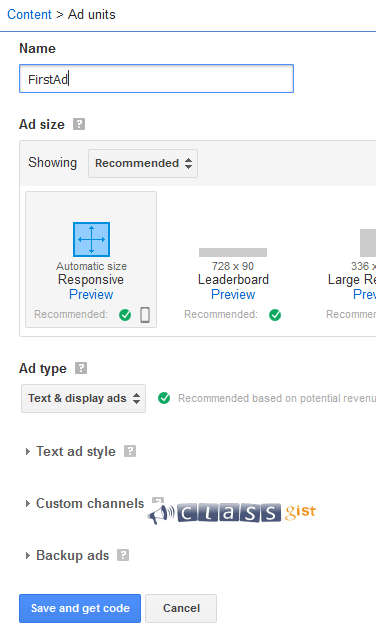
Setup your payment information
On the menu, click the gear icon and select Payments
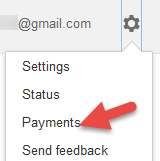
Click the links on the left and enter your personal and bank details.