Online library management system (OLMS) is a web-based application that was developed for the school's library. The application can be used to search for books/resources, reserve books, find out who is having a particular book, put in a request to borrow a book, etc. There are other features such as books archive, book downloads, read online, and book lending/borrowing management.
Some features of the software
Student
1. Registration/Login
2. Download E-Books
3. Borrow/Return Books
4. Search for Books
Admin
1. Add/Edit/Delete Books/Resource
2. Add/Edit/Delete Library Users
3. Borrowed/Returned Book Management
4. Add/Edit/Delete System Users
Hardware Requirements
1. A minimum of Pentium 4 with a speed of 1.3 GHz.
2. A minimum RAM capacity of at least 512MB.
3. Hard disk capacity of at least 100mb free space.
Software Requirements
1. Windows 7 and above
2. Wamp Server
3. Web Browser (Firefox or Chrome)
Some Snapshots
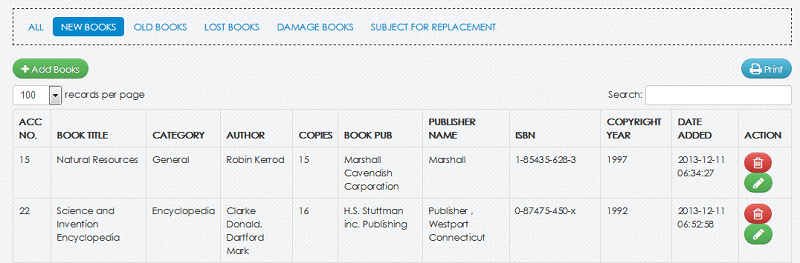
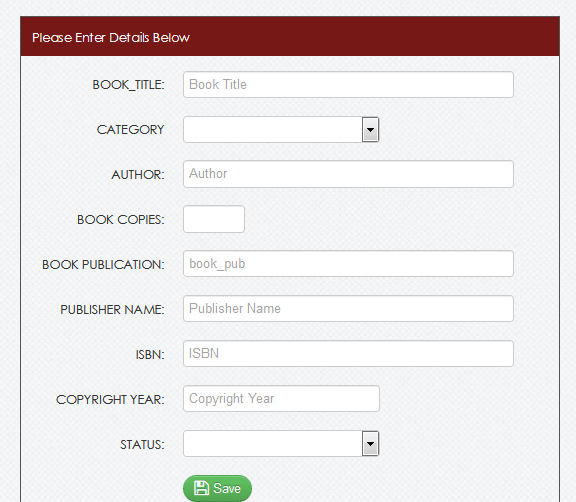
How to get the software (source codes, flowchart e.t.c)
Call or send us a message via contact us
Get the documentation/project material
Installation Instructions
1. Download and install Wamp server
2. Open the package folder
3. Copy the first folder to C:\wamp\www
4. Create a new database in localhost/phpmyadmin and import the SQL file in the folder